macOS
Contents
- Developer directory
- Disable mail link previews
- Enable key repeat everywhere
- Enable blazingly fast keyboard repeat rate
- Hyper Key
- Network quality testing tool
- Scrollbar blindness
Developer directory
If you create a folder named Developer in your home directory, macOS will display a hammer icon on it. This icon appears in the sidebar as well. The same applies to a Sites directory.
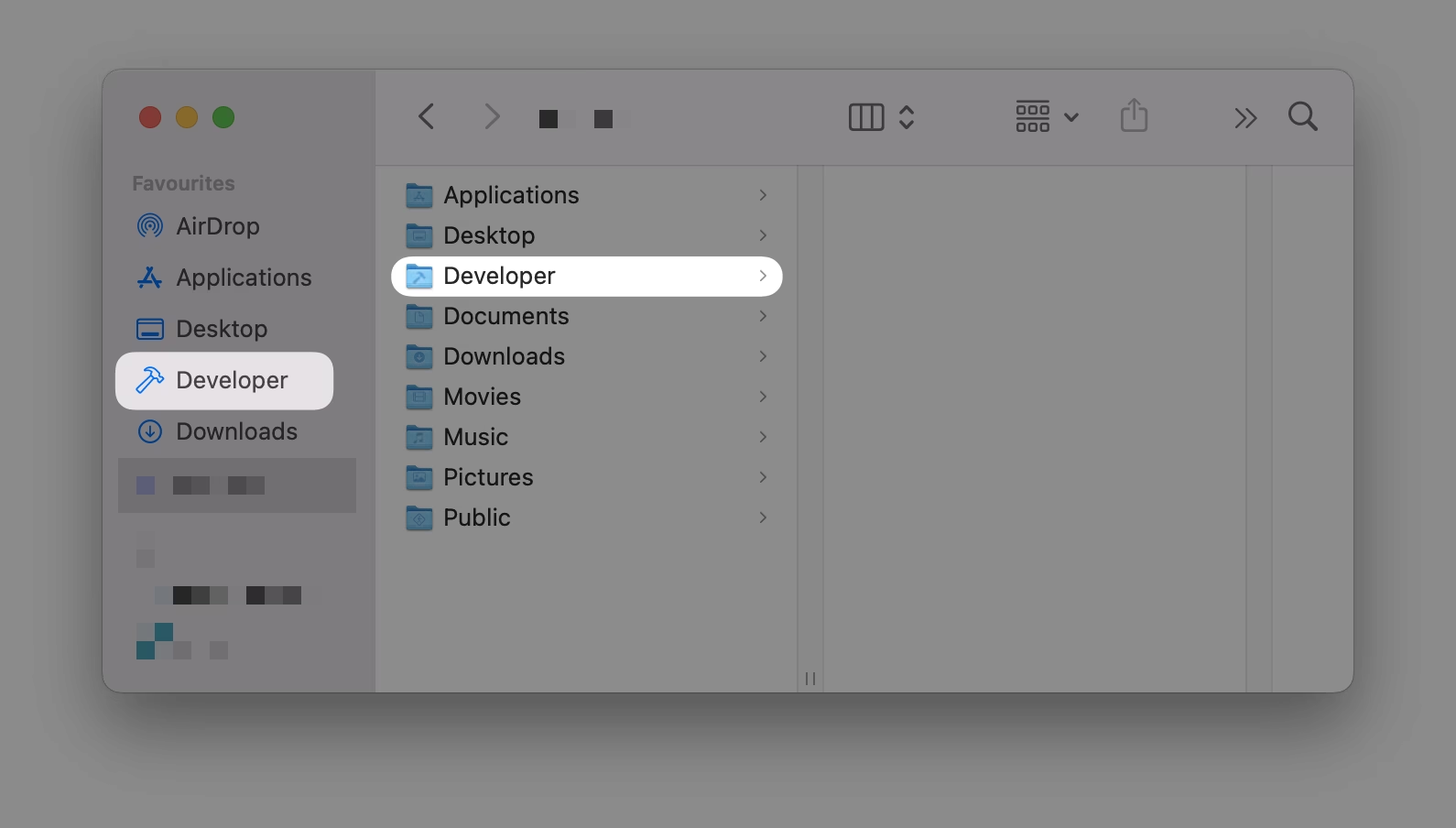
Disable mail link previews
One feature that bothers me in macOS is link previews in mail. To disable it, go to the Compose tab and uncheck the option for adding link previews.
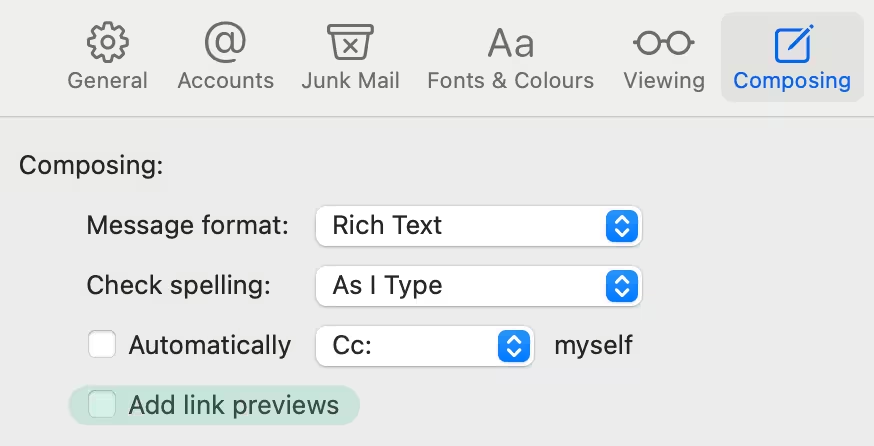
Enable key repeat everywhere
This feature enables you to press and hold a key to repeat it.
defaults write -g ApplePressAndHoldEnabled -bool false
Enable blazingly fast keyboard repeat rate
This will enable your cursor to move quickly and efficiently through your code.
defaults write NSGlobalDomain KeyRepeat -int 1
defaults write NSGlobalDomain InitialKeyRepeat -int 15
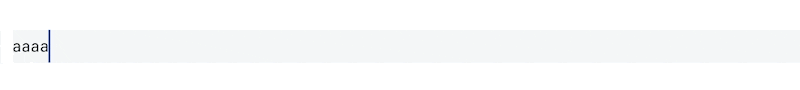
Hyper Key
Make use of your Caps Lock key and convert it, or any of your modifier keys, to the Hyper Key, combining all four modifiers: ⌃ + ⌥ + ⌘ + ⇧
This enables all kinds of features. Personally, I use it for such things as:
- Hyper + A - open AI chat in Raycast
- Hyper + G - open current file on GitHub
- Hyper + R - create new reminder
Network quality testing tool
I recently discovered the networkQuality command in macOS Monterey. Previously, I relied on fast.com to check my internet speed on macOS.
networkQuality
==== SUMMARY ====
Uplink capacity: 26.401 Mbps
Downlink capacity: 174.401 Mbps
Responsiveness: Low (103 RPM)
Idle Latency: 13.250 milliseconds
Scrollbar blindness
I witness undesirable horizontal scrolling on the web regularly. To avoid overlooking overflowing containers with scrollbars, web developers on macOS should ensure scrollbars are visible at all times.

The term “scrollbar blindness”, coined by Sven Kadak, suggests that everyone visit the system settings and set the “Show scroll bars” option to “Always”.